
Introduction
A New World, the original expansion for Total War: EMPIRE on iOS & Android, unlocks 44 new nations to play across the Grand Campaign, the Warpath DLC campaign, and our brand-new Late Start Campaign. 14 new naval units have also been added to rosters across the map. Update to the latest version of the game and discover A New World via in‑app purchase!
Check out our blog series for an in-depth guide to how these changes look in action: A New World
A New World is part of the wider Update 1.7 for the base game. This introduces all the bugfixes and quality-of-life improvements listed below, as well as all our additional content for the new nations when they’re being controlled by the AI. You’ll have to purchase A New World to begin a campaign as them, however!
Back to the topWarpath Campaign
A New World includes all of the content of the desktop Warpath DLC:
- A single-theatre campaign on a more detailed map of the Americas.
- Five playable Native American nations.
- New Native American technology tree.
- New elite Native American units.
- New Native American Agent types.
Late Start Campaign
A new Late Start Campaign has been created with a start date of 1783. To reflect this later start date:
- National borders have been redrawn.
- New and emergent nations appear in their historical locations.
- National leaders have been updated.
- Starting armies have been rebalanced.
- A number of technologies are unlocked at campaign start to reflect eight decades of progress.
- Regional Capitals, Towns and Resource Locations are more developed, especially in the European theatre.
- Town Wealth values have been increased.
- The Pirate faction has been eradicated by the emerging maritime powers of the American theatre.
Nation Edits
Changes apply to all campaigns unless otherwise noted.
Multiple Nations
- Created new sample armies for previously unplayable nations in Custom Battles.
- Fixed some incorrect starting units in the Warpath campaign for the European nations.
- Kalmyks can now also be recruited from all tiers of minor government building, making them effectively recruitable in more regions than just Moscow & Kyiv.
- When controlled by AI, minor nations do not use their victory conditions to inform their decision making. This is to preserve game balance.
North African & Middle Eastern Nations
Afghanistan
- National Trait - Turko-Mongolian Cavalry Traditions: this nation now uses a second, separate auxiliary bonus for horse archers and a third auxiliary bonus for camels. +1 recruitment time and x0.8 replenishment rate for non-auxiliary infantry; -18% upkeep cost and x1.1 replenishment rate for non-auxiliary cavalry.
- Afghanistan and Persia now use cavalry bodyguards instead of elephants for their generals.
- Certain “core” cavalry units are now available from more building tiers: Native Lancers are available from all barracks and minor government building tiers, and Qizilbashi Cavalry are available from the same tiers from which Europeans get their Line Infantry.
- Fixed a bug where Afghan Hillmen could not be recruited from capital-only max-tier government buildings.
- Added a new land unit, “Blunderbuss Qizilbashi”. A variant Qizilbashi Cavalry unit armed with close-range blunderbuses instead of medium-range carbines.
- Added a new land unit, “Nomadic Pashtun Cavalry”. An unusually large unit of lancers with very low upkeep costs, their advantages are offset by a very high recruit cost and slow recruitment time.
- This nation now has limited early access to 64lber siege guns via a new “Artisanal 64lber Great Gun” unit. This unit is more expensive and slower to recruit than the normal version, and has a low unit cap, but can be recruited from any tier of ordnance building.
- Fixed a bug where Afghanistan could not research the Rockets technology necessary to recruit its rocket units.
Barbary States
- Capital has been moved from minor region Tripoli to major region Tunis.
- Land auxiliary bonuses in Algiers, Tunis & Tripoli increased from 60% to 100% each.
- Fellahin & Fellahin Musketeers can now also be recruited in Morocco, Algiers, Tunis & Tripolitania.
- Ammo count for Fellahin Musketeers has been increased from 3 to 15.
Dagestan
- National Trait - Autonomous Clans: -1% tax rate (all regions), +100 subsistence agriculture wealth (all regions), -10% research speed, +1 cultural happiness (all classes), -10% clamour for reform, -25% religious unrest, +1 animist zeal (all regions), +1 construction time (all buildings), -20% construction cost (all buildings).
- Removed Dagestan’s ability to recruit Winged Hussars.
Mamelukes
- National Trait - Islamic Modernism: Mameluke scholars move faster on the campaign map and are more effective at stealing technologies. Tier 3 Islamic religious buildings now provide scholars.
- Land auxiliary bonus in Palestine increased from 60% to 100%.
- Added ability to recruit Palestinian Auxiliaries and Mounted Nizam-I Cedit.
- Fixed a bug where the Mamelukes could not recruit Nizam-I Cedit units as they lacked the ability to research “European Doctrine”.
Morocco
- Fellahin & Fellahin Musketeers can now also be recruited in Morocco, Algiers, Tunis & Tripolitania.
- Ammo count for Fellahin Musketeers has been increased from 3 to 15.
Persia
- Afghanistan, Persia and the Central Asian Khanates now use cavalry bodyguards instead of elephants for their generals.
- Fixed a bug where Persia could not research the Rockets technology necessary to recruit its rocket units.
Indian Nations
Mughal Empire
- National Trait - Zamindar System: -2% tax rate (all regions), Zamindari units use a second, separate auxiliary bonus from other units, -35% upkeep cost for foot archers.
- Certain “core” heavy cavalry units are now available from more building tiers for this nation only: Sipahis are available from tier 2+ barracks and tier 4+ military minor government building tiers; Ahadis are available from both max-tier barracks and capital-tier major settlement government buildings.
- The Mughal Empire now has limited early access to 64lber siege guns via a new “Artisanal 64lber Great Gun” unit. This unit is more expensive and slower to recruit than the normal version, and has a low unit cap, but can be recruited from any tier of ordnance building.
- The Mughals now also have limited early access to non-bodyguard elephants via a new “Royal Elephants” unit. This unit has slightly superior stats to normal Elephant Musketeers and is marginally more expensive. It has a low unit cap and is available from max-tier government buildings.
Mysore
- National Trait - European Experts: +100% research speed for all tier 2 technologies.
- Added new Mysorean Line Infantry unit, a French-trained sepoy unit and the only unit of a native Indian nation with access to the potent Fire‑by‑Rank ability.
- Removed access to Qizilbashi Musketeers.
- Fixed a bug where Mysore could not research the Rockets technology necessary to recruit its rocket units.
Punjab
- Fixed a bug where Punjab could not research the Rockets technology necessary to recruit its rocket units.
European Nations
Crimean Khanate
- The Crimean version of the Tatars unit can now also be recruited from tier 3 & tier 4 military minor government buildings.
- The Crimean version of the Tatars unit now also has a unique stat profile, with substantially increased recruitment cost and time in exchange for a substantially reduced upkeep cost and an increased head count. It is also no longer an auxiliary unit.
- Fixed a bug where the Crimean Khanate had no general option available in custom battles.
Denmark
- Added Denmark to the list of regions that can recruit Galleys and Light Galleys. British warships beware!
- Naval auxiliary bonus in the Western Arctic Ocean increased from 60% to 100%.
France
- Made France’s “Volunteer Revolutionary Infantry” unit available in campaigns. This unit is available under the same conditions that other nations get Conscripts, but has superior abilities.
- Fixed a bug where the Volunteer Revolutionary Infantry battle model was that of an elite guardsman instead of a conscript.
Genoa
- National Trait - Italian Unification: if nation controls all of modern Italy, +20% research speed and +5 town wealth growth, +10 town wealth saturation mitigation & -25% clamour for reform in Central Italy, Liguria, Lombardy, Savoy & Venetia.
Greece
- National Trait - Phanariotes: can ignore technological requirements when constructing all 4 tiers of trade port.
- Gave nation access to Hand Mortar Companies, Haydut Irregulars, (Colonial) Light Infantry, Organ Guns, 18lber Foot Artillery, Bombardment Mortars, 64lber Heavy Artillery, Dhows & Xebecs.
- Greece now has limited early access to 64lber siege guns via a new “Artisanal 64lber Heavy Artillery” unit. This unit is more expensive and slower to recruit than the normal version and has a low unit cap, but can be recruited from any tier of ordnance building.
Hungary
- Hungary can now recruit Hungarian Grenadiers.
- Fixed a bug where Hungarian Grenadiers, Hungarian Hussars and Uhlans could not be recruited from capital-only max-tier government buildings.
Ireland
- In our original mobile release, we fixed an issue where certain unplayable nations had access to both generic and nation-specific variants of their ships. We missed Ireland the first time around, but have now corrected this issue.
Italian States
- National Trait - Italian Unification: if nation controls all of modern Italy, +20% research speed and +5 town wealth growth, +10 town wealth saturation mitigation & -25% clamour for reform in Central Italy, Liguria, Lombardy, Savoy & Venetia.
Knights of St John
- National Trait - Lavish Spending: Greatly increases town wealth saturation mitigation in this nation’s capital region. This fixes a balance issue created on mobile by the addition of the town wealth saturation mechanic.
Naples & Sicily
- National Trait - Europe’s Sulphur Mine: +1000 mining wealth in the Naples region.
- National Trait - Italian Unification: if nation controls all of modern Italy, +20% research speed and +5 town wealth growth, +10 town wealth saturation mitigation & -25% clamour for reform in Central Italy, Liguria, Lombardy, Savoy & Venetia.
Norway
- Fixed a bug where Mountain Troops could not be recruited from the capital-only minor government building.
Ottoman Empire
- The Ottomans now has limited early access to 64lber siege guns via a new “Artisanal 64lber Heavy Artillery” unit. This unit is more expensive and slower to recruit than the normal version and has a low unit cap, but can be recruited from any tier of ordnance building.
Portugal
- Improved starting position in Goa in the Grand Campaign. This settlement now starts with tier 1 fortifications, and their starting unit of Pikemen has been replaced with 1 unit of Sepoys and 2 units of Company infantry.
- Added an admiral to Portugal’s galleon off the Ivory Coast.
- Removed access to generic (i.e. non “_spanish”) ship variants.
- National Trait - Brazilian Gold Rush: +1000 mining wealth in the nation’s capital for each trade node the nation controls in the Brazil theatre with 20 (or more) ships on it.
Savoy
- National Trait - Italian Unification: if nation controls all of modern Italy, +20% research speed and +5 town wealth growth, +10 town wealth saturation mitigation & -25% clamour for reform in Central Italy, Liguria, Lombardy, Savoy & Venetia.
Scotland
- In our original mobile release, we fixed an issue where certain unplayable nations had access to both generic and nation-specific variants of their ships. We missed Scotland the first time around, but have now corrected this issue.
- Changed default government type from Absolute Monarchy to Constitutional Monarchy.
Venice
- National Trait - Italian Unification: if nation controls all of modern Italy, +20% research speed and +5 town wealth growth, +10 town wealth saturation mitigation & -25% clamour for reform in Central Italy, Liguria, Lombardy, Savoy & Venetia.
Native American Nations
All Warpath Nations
- In both the Grand Campaign and Late Start Campaign, Native American nations now have access to all their unique units from the Warpath campaign.
- They also have access to their unique Warpath technology tree, and start with “Ironworking” and “Winter Clothes” already researched.
- Native American nations in the Grand Campaign and Late Start Campaign now have a locked tax rate of 40%. Taxation’s effect on public order, population growth and town wealth growth is suppressed for these nations.
- Adjusted wealth values of Native American fisheries in the Grand Campaign and Late Start Campaign.
- Adjusted wealth values of Native American industrial buildings in the Grand Campaign and Late Start Campaign.
- Adjusted wealth & population growth values of Native American farms in the Grand Campaign and Late Start Campaign.
- Increased basic income of all Warpath nations from +1750 to +3000.
- Replaced starting units in Grand Campaign and Late Start campaign with their (usually cheaper) Warpath equivalents.
- Native American nations can now recruit Dhows from their tier 2 ports, but only after researching “Cannon Casting” and “Money Economy”. This was to give them some basic ability to transport troops in the late game.
- Fixed a bug introduced in the first mobile release where AI Native American nations would not recruit units as often as intended, even when they had enough money. This made them less aggressive than intended.
Cherokee
- Changes to the campaign-start building setup:
- Chicasa, Cherokee Territory: upgraded to tier 2 military.
- Tellico, Kaintuck Territory: switched to tier 1 economic/government.
- Savannah. Georgia (USA): switched to tier 1 cultural.
- Removed a hidden +40% upkeep cost modifier for all Cherokee units in the Grand Campaign.
Huron
- Changes to campaign-start building setup:
- Fort Sault Ste. Marie, Huron Territory: upgraded to tier 2 military.
- York Factory, Northwest Territories: switched to tier 1 economic/government.
Iroquois
- Changes to campaign-start building setup:
- Cayuga, Iroquois Territory: upgraded to tier 2 military.
- Niagara, Algonquin Territory: switched to tier 1 cultural.
Plains
- Changes to campaign-start building setup:
Yankton, Black Hills (great_plains): upgraded to tier 2 military.
Puebloans
- Changes to campaign-start building setup:
- Villa de Bexar, Texas (Tejas): upgraded to tier 2 military.
- Removed a hidden +15% upkeep cost modifier for all Puebloan units in the Grand Campaign.
Other Americas Nations
13 Colonies
- National Trait - Taxation without Representation: -2 public order due to clamour for reform & -2% tax rate (all regions).
- National Trait - New England Colonies: -10% construction costs in the Maine and New England regions.
- National Trait - Middle Colonies: +200 base wealth & +0.2% base population growth in the New York, Pennsylvania and Maryland regions.
- +0.2% subsistence agriculture population growth in the same regions.
- National Trait - Southern Colonies: Can ignore technological requirements when constructing Large Tobacco Plantations and Large Cotton Plantations.
- Added in logic, triggered by completion of a mission, to allow the 13 Colonies to transform into the United States mid-campaign.
- Removed access to generic (i.e. non “_british”) ship variants.
Louisiana
- National Trait - Substantial Native Communities: +1 recruitment time & x0.8 replenishment rate for regular units. +50% wealth and +0.1% population growth from tier 1 Peasant Farms. Louisiana now uses a separate auxiliary bonus for Native American units from European ones. Frontenac fans rejoice!
- Removed access to generic (i.e. non “_french”) ship variants.
- Removed access to France’s Guard artillery units, added generic 24lber foot artillery.
- Removed access to Royal Ecossais, Infanterie Petit-Vieux & Infanterie Vieux.
Gran Colombia
- National Trait - Hacienda System: Can ignore technological requirements when constructing all 5 tiers of farm, all 3 tiers of rice farm, the 2nd tier of vineyard and the 2nd tier of plantations.
- Removed access to generic (i.e. non “_spanish”) ship variants.
- Removed ability to recruit Galleons.
- Added an Admiralty slot to Caracas.
- Gran Colombia now uses the American, rather than Spanish variants of the following light ships, to represent the influence of American filibusters in their revolutionary fleet: Sloop, Brig, 6th Rate, Carronade Frigate, Steam Ship and Late 5th Rate Frigate.
- Americanised certain cavalry units: Colonial Dragoons have been replaced with americas_dragoons, Colonial Light Cavalry have been removed, americas_regiment_of_horse has been added.
- Militia has been Americanised, with “Militia Infantry” now being recruitable globally and no separate “Colonial Militia”.
- Spain-derived nations now use the Spanish Grenadier variant.
- Conscripts are now recruitable in the Americas instead of Europe.
- Gran Colombia’s Light Dragoons are now a unique variant with heat resistance and their charge bonus increased from 10 to 12.
- Gran Colombia’s home theatre Line Infantry are now a unique variant with heat resistance and their charge bonus increased from 9 to 13.
- Added a unique variant of the existing Guerrillas unit, recruitable by Colombia in regions of the South American group.
- Cazadores can now be recruited globally for this nation.
- Added a new land unit, “Legión Británica”. A clone of Great Britain’s Greenjackets unit, these foreign volunteers will provide Gran Colombia’s armies with a few rifle units before domestic machine rifling has been researched.
- Added a new land unit, “Llanero Lancers”. This auxiliary lancer is recruitable in South American regions and can be used to complement Gran Colombia’s hyper-aggressive bayonet charge tactics.
- Fixed a bug where Gran Colombia could not construct its religious building.
- Improved starting diplomatic relations with USA and Great Britain, worsened with Spain & New Spain.
México
- National Trait - Hacienda System: Can ignore technological requirements when constructing all 5 tiers of farm, all 3 tiers of rice farm, the 2nd tier of vineyard and the 2nd tier of plantations
- National Trait - Agave Crops: improves the yield rating of all farms & vineyards in Mexico by 4 (from “meagre” to “abundant”), doubling their wealth values
- National Trait - Underdeveloped Infrastructure: -90% town wealth & -90% town wealth saturation mitigation from tier 1 & tier 2 roads, +20% town wealth from tier 3 roads.
- National Trait - Silver Slump: -90% wealth from lower-tier mines, +10% wealth from max-tier mines.
- Removed access to generic (i.e. non “_spanish”) ship variants.
- Removed ability to recruit Galleons.
- Naval auxiliary bonus in the Gulf of Mexico increased from 60% to 100%.
- Added an Admiralty slot to Mexico (the settlement).
- Militia has been Americanised, with “Militia Infantry” now being recruitable globally and no separate “Colonial Militia”.
- Spain-derived nations now use the Spanish Grenadier variant.
- Conscripts are now recruitable in the Americas instead of Europe.
- Cazadores can now be recruited globally for this nation.
- Added two unique Line Infantry units for Mexico. “Disorganised Line Infantry” are initially available, have inferior combat stats and increased costs; “Line Infantry” (Mexican variant) have the same combat stats as most nations’ Line Infantry, but with heat resistance and slightly reduced costs, and are locked behind the technology “Reorganised Procurement”. These new line infantry units are recruitable globally.
- Removed access to Colonial Line Infantry and Company Infantry.
- Added a new artillery unit “Batallón de San Patricio”, with similar performance to France’s guard artillery unit.
- Added a Vineyard slot (“Parras Valley”, meagre yield) to the New Spain region.
- Fixed a bug where México could not construct its religious building.
New Spain
- National Trait - Hacienda System: Can ignore technological requirements when constructing all 5 tiers of farm, all 3 tiers of rice farm, the 2nd tier of vineyard and the 2nd tier of plantations
- National Trait - Spanish Mercantilism: -3 happiness due to Clamour for Reform, -30% town wealth growth for all buildings, -45% wealth from industry, -45% wealth from ports, -90% wealth for all buildings in the wine chain, and -90% town wealth & -90% town wealth saturation mitigation from roads.
- Removed access to generic (i.e. non “_spanish”) ship variants.
- Spain-derived nations now use the Spanish Grenadier variant.
- Cazadores can now be recruited globally for this nation.
- Added a Vineyard slot (“Parras Valley”, meagre yield) to the New Spain region.
Québec
- Removed access to generic (i.e. non “_french”) ship variants.
- Removed access to France’s Guard artillery units, added generic 24lber foot artillery.
- Removed access to Royal Ecossais, Infanterie Petit-Vieux & Infanterie Vieux.
- Land auxiliary bonuses in Acadia & Newfoundland increased from 60% to 100% each.
- Militia has been Americanised, with “Militia Infantry” now being recruitable globally and no separate “Colonial Militia”.
- Conscripts are now recruitable in the Americas instead of Europe.
- Fixed a bug where this nation could not construct its religious building.
- Default government type of Québec has been changed from an Absolute to a Constitutional Monarchy.
United States
- National Trait - Federal Tax System: -2% tax rate (all regions), reduced admin cost penalty to tax rates.
- Tuned starting relationship values with other nations in the Grand Campaign.
New Naval Units
Users who purchase the DLC will be granted access to a number of new naval units. Like with the base game, most of these will be available to most nations, but some variations in access will exist.
The general balance goal for these new ships are as follows:
- Increase the quantity of ships that nations can operate once they research and construct tier 4 ports. We don’t want to dethrone the existing 3rd Rate ship from its position as the mainstay of any sizeable late-game fleet; instead, the new Frigates and smaller two-deckers will help to bulk out these major fleets in an inexpensive fashion, or allow a maritime power to operate fleets of satisfactory firepower in more locations.
- Allow for technological development to unlock superior trade ships. The purely mercantile Indiaman and Dhows now have carronade versions for more close-range firepower; the old-fashioned trade/combat hybrids - Fluyts and Galleons - now have competition in the form of modern warships sailing “en flûte” with reduced guns.
| Ship | Summary |
|---|---|
| Corvette | Halfway between a sloop-of-war and a frigate, their main strength lies in their cost-efficiency. They receive an extra discount to their upkeep based on how many frigates you control, which, alongside their auxiliary bonus, can make them exceptionally cheap. |
| Late 5th Rate Frigate | Offering the best of the 5th Rate, 6th Rate and Carronade Frigate, these fast ships carry long-range 18lbers on their main gundeck plus some close-range carronades in their upper works, making them a threat at any range. |
| 4th Rate Frigate | A very late-game improvement over the Razee, this fast and fearsome beast is equipped with 32lber main guns and a spar deck of 42lber carronades. |
| Carronade 4th Rate | Resembling HMS Glatton, this 4th Rate variant has two decks of carronades for massive close-range firepower. |
| Light 3rd Rate | An improvement over the 58-gun 4th Rates of the early 1700s, these 64-gun 2-deckers are just as handy and affordable but come with greater firepower. These ships receive an extra discount to their upkeep costs based on how many ships-of-the-line you control, making them very cost-effective in a sizeable navy. |
| 80-gun 3rd Rate | An elite version of the ordinary 74-gun 3rd Rate, these extra-long vessels carry heavier guns on their upper decks for a particularly ferocious broadside. However, the extra strain on their hull makes them expensive to maintain. |
| Heavy 1st Rate (Uniform Armament) | Improved by the latest theories of “uniform high calibre”, this large 1st Rate swaps its 24lber and 18lber guns for light grades of 32lber. |
| Santísima Trinidad | Even bigger than the 122-gun Heavy 1st Rates, the Santísima Trinidad was the most heavily armed sailing warship ever built. The only true 4-decker in the game, her 140 guns give her more firepower than anything else afloat. Just don’t tell the enemy she sails like a barn… |
| Carronade Dhow | A variant of the existing eastern trading ship, this dhow replaces her bow 6lber with a 32lber carronade. She also receives a substantial discount to upkeep costs when garrisoned in a port, making her useful for both trade and coastal defence. |
| Carronade Indiaman | A variant of the existing western trading ship, this Indiaman replaces her broadside 9lbers with 18lber carronades. |
| 3rd Rate en Flûte | A 3rd Rate with the 32lbers removed from its main gundeck, freeing up capacity for use as a trade ship. In this role, she performs similarly to a Fluyt but with a little more hull strength and firepower. |
| 2nd Rate en Flûte | A 2nd Rate, stripped of her main guns like the above, for use as a trade ship. Performs similarly to a Galleon, but with more firepower and much better hull strength. Also features a few carronades on the upper works for some extra close-range punch. |
| Royal Fleet Galley | The existing Galley unit, but with a special discount when using a number of them in one fleet. |
| Light Galley (Sea Fencible) | The existing Light Galley unit, but with the addition of a substantial discount to upkeep costs when garrisoned in a port. |
| 6th Rate (Continental Navy) | Exclusively for the United States, these copies of existing frigates give the nation limited early access to vessels stronger than mere sloops. Useful when starting an American campaign in the Grand Campaign. |
| USS United States |
New Naval Unit Technical Notes
- 4 new carronade types have been added to the game: 12lber, 18lber, 24lber and 42lber carronades.
- 3 new variants on the 32lber gun have been added to the game: 32lber 56cwt, 32lber 50cwt & 32lber 42cwt. The latter two may be regarded as improvements to 24lber and 18lber long guns, respectively.
- Ensured that carronades do not fire at the same range as long guns for ships which have both on the same side.
- Added a new Economies of Scale attribute to certain ships. This offers a steep upkeep discount when built in conjunction with ships in their class.
- Added a new Focused Force attribute to the Royal Fleet Galley. This offers a steep upkeep discount when many such ships are in the fleet.
- Added a new Sea Fencible attribute to the Carronde Dhow and Light Galley (Sea Fencible). This offers a steep upkeep discount when garrisoned in a Port.
- Faction-specific stat variants have been added for these ships when appropriate, following the conventions of the base game ships.
Quality-of-Life
- The cheat console can now be used to skip research times via a new “Complete Research” cheat.
- The cheat console can now be used to edit character traits & followers via a new “Enable Character Editor” toggle.
- To increase their potency and to mitigate the global conversion effect of tier 3 religious buildings, religious buildings at tiers 2 and 3 now convert adjacent regions by a small amount (in addition to their other effects).
- Infantry units can now more easily take cover behind low walls in field battles via a new “Dock to Wall” button in Positioning Mode.
- Razee & 24lber Frigates have had their upkeep costs reduced by 20, with matching small reductions to their campaign recruitment costs. Custom battle costs remain unchanged.
- Improved loading times for naval battles.
Bugfixes
- Fixed an issue where construction and recruitment reports would occasionally not trigger.
- Fixed a bug where the quick disembark action could sometimes leave land units stranded at sea.
- Fixed cases where units would show a coloured square instead of a proper image in the unit details panel.
- Fixed a bug where the map in the Policies tab of the National Summary could be missing or incorrect for theatres where your nation controlled no regions.
- Fixed a bug where nation leader images were missing from the main tab of the National Summary.
- Fixed a mouse & keyboard issue in battles where the displayed cursor could become misaligned with the true cursor position.
- Fixed a mouse & keyboard issue in battles where adding or removing units from selection would require a double click, and was unreliable when drawing selection boxes.
- Removed duplicate buildings from Native American construction options.
- Fixed a UI bug where the main menu background video would restart each time you switched to a new screen.
- Fixed a UI bug caused by a failure to handle the fact that Baluchistan belongs to both the European and Indian theatres.
- Fixed a bug where protectorates would not surface their outgoings to their surezan in the nation summary UI.
- Fixed a diplomacy bug where offering AI money over several turns would deduct more from the player’s treasury than intended.
- Fixed a bug where ammo bars would not show up correctly for missile cavalry in battle.
- Fixed an issue where the advisor report for religious strife would incorrectly name your nation’s religious agent.
- Fixed an issue where the effects of a different religion’s building in a region you control would be incorrect in the building info panel.
- Fixed a bug where units in light infantry, square or other formations could not deploy field fortifications.
- Fixed a few minor text issues.
- Fixed a button that was using a blurry, low-resolution asset.
- Fixed a bug where custom battle units were using campaign recruitment caps.
- Fixed a number of issues in the Road to Independence campaign:
- Pondicherry port now starts with a port building.
- Fixed a number of cases where nations would start with a General’s Bodyguard unit with no associated General character.
- Fixed bug where Crimea did not have Crimean Khanate as its underlying nation for rebellions and liberation.
- Fixed a bug where Dagestan did not have Dagestan as its underlying nation for rebellions and liberation.
- Fixed a bug where Prussia was not using their specific Grenadier variant.
- Fixed an issue preventing Russia from recruiting Garde à Cheval & Siemonovski Foot Guards in St Petersburg.
- Fixed a bug where every non-US nation would research every technology by the second turn of Episode 4.
- Removed hidden wealth and upkeep modifiers for France, Great Britain, The Cherokee and Prussia.
- Fixed some rare crashes.
Other
- Feral’s “Calico” account system has been added to Empire, enabling the tracking of in-game Achievements.
- Improved handling of corrupt saves.

Campaign Setup

- Campaign Setup UI has been reworked into a map-based screen. As part of this rework:
- The map is colour-coded to show faction-owned regions at the start of the campaign, and those required to win a campaign.
- Required regions are now grouped by theatre.
- Georgians and Georgians rejoice!
- Playable factions now have strings summarising their strengths and weaknesses.
Custom Battles
- An ‘All Units’ option has been added to land, sea and siege battle setup.
- An option to let the defender use field fortifications has also been added to land & siege battle setup.
- All custom battle maps support up to 4 factions on each side, including the possibility of asymmetric matchups.
- In the original PC release, there is an extra 4v4 ‘Arctic Ocean’ map in multiplayer Sea battles that is not available in single-player battles. As part of the above change, this map is now available for all battles.
- Added ability to view detailed unit info in custom battle army setup.
- Fixed a bug where Poland-Lithuania’s default army was over budget.
Options
- Added option to swap all in-game fonts for a dyslexia-friendly one.
- Save files are now sorted by faction & by campaign number in the save & load menus, making it easier for players to have multiple campaigns on the go.
- Save files are better compressed and have been made more efficient (by improving byte allocation and no longer saving redundant parts of the AI data), resulting in a smaller size per file.
General Campaign Improvements
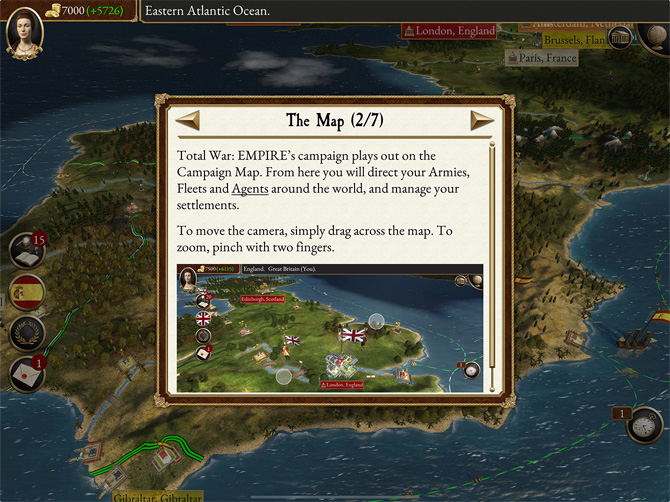
- Multiple new help systems have been added to the game including:
- First-Time-Help messages.
- A reference Help Menu accessible via the advisor portrait.
- Hyperlinks to Help Menu articles within tooltips.
- Reworked advisor message logic.
- A per-turn Advisor Report in the notifications screen, detailing areas requiring the player’s attention.
- Players can now choose to liberate a region as their protectorate instead of capturing it. The mechanics for this mirror Total War: Napoleon.
- Note that the option to loot & capture a region has not been added, and the Pirate faction cannot be liberated.
- A new mechanic has been added to let players peacefully change their government type without having to force a revolution in their capital. More information is available in-game by tapping the Advisor portrait to open the Help menu, and selecting Campaign > Peaceful Government Reform.
- This topic was also explored further in our Building an Empire series.
- Fixed an issue where moving armies were impossible to intercept if their destination was an enemy settlement.
- Fixed an unintended behaviour where a moving army that triggers an intercept decision stops moving, even if the intercept is declined.
- Regions held by your protectorates now count as being held by your faction for the purpose of satisfying victory conditions.
- Players who complete a Short Campaign now have the option to upgrade that campaign to a Long Campaign.
- Fixed an AI bug where foreign armies would struggle to board land units into ports, exiting and reentering them multiple times each turn.
- Added more trigger points for autosaves and safety saves.
- Fixed a few rare crashes.
 Back to the top
Back to the top
Replenishment & Auxiliaries
Replenishment - Land
- An automatic system for replenishing casualties has been implemented and is the default for new campaigns. EMPIRE’s original manual system is still available, and can be selected during campaign setup.
- Automatic land replenishment logic is a modified version of the logic introduced in Total War: Napoleon and iterated upon in subsequent games. Damaged land units will passively recover a certain percentage of lost manpower at the start of each turn, provided they are in a region which their faction controls or to which they have military access.
- The base rate of replenishment is determined by checking where in a region the unit is located and whether the region can currently recruit that unit.
- Additional bonuses to global replenishment come from technologies. There are no replenishment bonuses from characters.
- When using this new system, tapping-and-holding on the “Select All” button in the card bar for an army with damaged units will equalise casualties between units of the same type.
- Tapping-and-holding this button when using the original manual system will instead set all damaged units to be retrained.
Replenishment - Naval
- An automatic system for replenishment has also been implemented for naval units. This is now the default, but the original can be reenabled during campaign setup.
- Replenishing ships recover a flat amount of hull damage and lost crew instead of a percentage. This means that bigger, tougher ships will replenish proportionally slower than smaller ones.
- Ships can always replenish, with the rate of replenishment varying based on their location.
Auxiliaries - Land
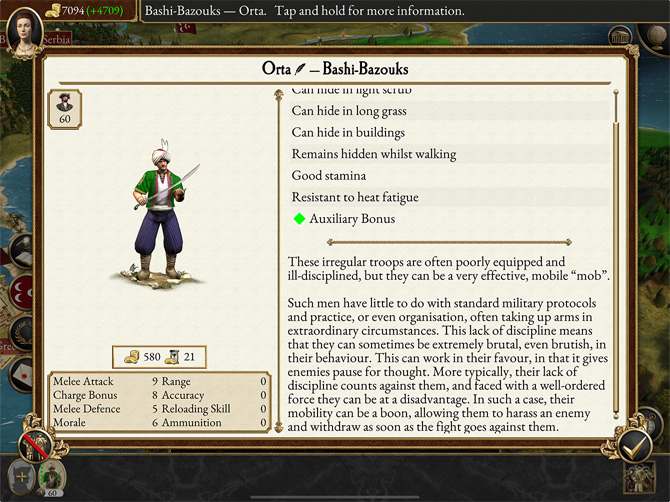
- Enabling “Automatic (advanced)” land unit replenishment during campaign setup also enables the new “auxiliaries” system. This system makes it cheaper for factions to garrison their regions with a few basic units, and also boosts the replenishment of these units, making them more expendable.
- Units impacted by this system are marked as “auxiliary” in their abilities.
- These units receive a discount on their upkeep cost and a bonus for their replenishment. This means that the more auxiliary units you control in the region, the smaller the auxiliary bonus each receives.
- An auxiliary can only qualify for the bonus in a given region if the auxiliary is in the recruitment pool for that region.
- The Ottoman Empire has a base land auxiliary bonus of 80% rather than 60%, to reflect their historic reliance on irregulars to secure their borders.
Auxiliaries - Naval
- Enabling “Automatic (advanced)” naval unit replenishment during campaign setup also enables this auxiliary system for naval units.
- The formulas and mechanics are the same as for land units, with the bonus scaling negatively with the number of auxiliary ships you control in a given ocean, sea, bay, etc.
- Auxiliary ships qualify for the auxiliary bonus in all regions; recruitment pools don’t matter.
Research
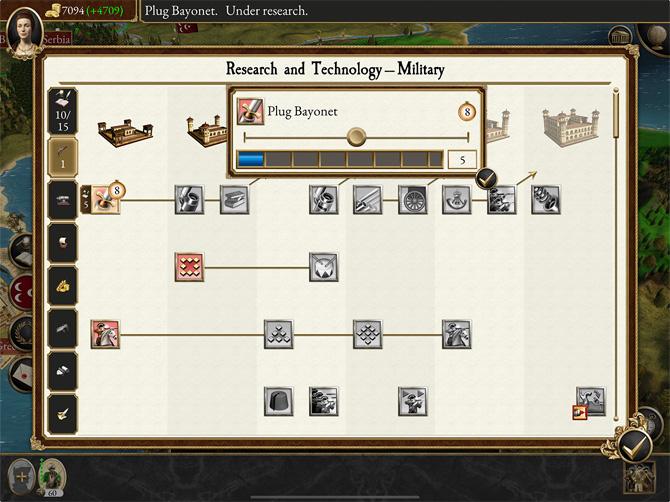
- The research system has been changed to provide a more convenient UI flow on mobile, and to a more consistently engaging research experience at all stages of a campaign.
- In the original desktop release, research was conducted by assigning new technologies to individual universities. With the new system, universities & gentlemen add research points to a central pool, which can then be assigned to researching technology.
- By default, the maximum number of research points that can be assigned to a given technology is 10. Added to 8 of the game’s technologies is an effect which increases this maximum by 5.
- Military Syllabus (Military tier 2)
- Reorganised Procurement (Military tier 4)
- Reformed Naval Administration (Naval tier 2)
- Selective Breeding (Agriculture tier 3)
- Measuring Tools (Metal Industry tier 2)
- Machine Tools (Metal Industry tier 3)
- Interchangeable Parts (Metal Industry tier 4)
- Mass Production (Textile Industry tier 4)
- The research points provided by each tier of university have been tweaked to create neat increments of 5 points.
- Under the original system, stationing a gentleman in a university would expedite that university’s research. Using the “modern” research system on mobile, gentlemen now provide their bonus research points as long as they’re located in one of your regions.
- Gentlemen can now also steal technologies from multiple locations. All technologies can be stolen from Universities as before, but now:
- Entering main settlements allows for the stealing of military and ordnance tech;
- Entering ports allows for the stealing of naval tech;
- Entering farms or wineries allows for the stealing of agricultural tech;
- Entering factories allows for the stealing of industrial tech (both metal and textile, regardless of which factory you enter);
- Entering universities allows for the stealing of philosophy tech or tech from any other tree.
- Entering religion, entertainment, plantation, fur, mining or timber locations does nothing.
- Tech-stealing calculations have also been refined. Originally, this was a simple success/failure dice-roll chance.
- When failing to steal technology outright, Gentlemen now generate points towards that technology for your faction. The more progress towards that technology that the target nation has made, the more points generated.
- The technology details panel now shows which other factions know a particular technology. These factions are colour-coded depending on whether they are allies, enemies or neutral to you.
Sieges, Fortifications & Artillery

- Fixed bugs preventing repair, upgrade and demolition of fortifications.
- A number of tweaks have been made to battle AI, primarily in the context of sieges:
- The detection zone for when a unit is “in front” of a gate had unlimited length, which made it too easy for the defender to accidentally open their gates for the enemy when sallying out with their troops. Detection zone length now has a limit.
- AI defenders on walls should be more effective at shooting back at enemies on the ground with their muskets. Previously AI units on walls could be trapped in indecision loops where they’d march back and forth across the walls between different possible firing positions. Now they’re more likely to stay in any one position and fire from it if there’s an enemy they can hit from there.
- Logic has been added to teach the AI defenders to sally against attackers. This logic should only be invoked when the AI significantly outnumbers the attacker but the attacker possesses at least one artillery unit.
- Besieging soldiers manning fixed field artillery are less likely to abandon their guns and charge the enemy walls as infantry.
- Non-artillery units of AI attackers should be less likely to get in the way of firing artillery.
- Infantry on the walls of a Star Fort should be more effective at identifying and manning the wall-mounted guns.
- Wall-mounted guns had a very limited firing arc, resulting in significant “deadzones” where the attacker could deploy their guns and the defenders wouldn’t be able to shoot back at them. Firing arcs have been increased, which should largely eliminate these angle-based deadzones. This change should also make wall guns more effective at concentrating their fire when a small number of spaced-out enemies are present.
- Fixed field guns (demi-cannons, mortars etc.) have also had their field of fire changed from 0o to 90o. In their case, a 0o field of fire was actually a 360o field of fire (which was not reflected in the user interface). Players will now need to be more careful with the positioning of these weapons.
- Forts have been given an upkeep cost and a town wealth growth penalty, but also provide an upkeep discount and ammunition bonus for garrisoned troops.
- On some maps, defenders would be unable to deploy inside or near the settlement. We’ve fixed a number of cases of this.
- Pathing through gates has been improved.
- Modified aiming behaviour for artillery weapons:
- Previously, artillery would tend to aim towards one corner of a targeted enemy unit. They now aim for that unit’s centre.
- Fixed a bug where artillery could find themselves consistently overshooting their target.
- Artillery now lead their shots more against moving targets.
User Interface Improvements

- All UI assets have been replaced with higher-definition images.
- When a settlement is selected, the card bar will show all of the buildings in the region.
- Provincial buildings now have an icon for Prosperity/Resource Yield rating, as well as pips showing current and maximum building tier.
- Campaign Radar map now shows theatre travel zones.
- Campaign and battle minimaps can be resized by dragging on their bottom-left corners.
- Treasury HUD element now also shows expected income next turn.
- Added a new Notifications menu.
- Added a display in the commodities panel showing the global production of each commodity, factors affecting commodity prices, and the current top exporter of each commodity.
- Lists menu now shows additional information in each tab, such as building upgrade opportunities.
- In Settlement Details, the population growth tab now shows the number of turns for each town to emerge.
- Also included is an icon showing whether that emergent town will be a port or a town proper.
- Ship unit info panels now show the size and number of cannons in each part of the ship.
- Building info panels for wealth-generating buildings now have an estimated Return on Investment display.
- In addition to all of Feral’s previous adaptations of Total War’s battle HUD for mobile, grouped units can now be set in “locked” and “unlocked” states.
- By default, all created groups are locked, but a group can be unlocked by tapping and holding its icon in the Group Grid, located in the top-left of the screen.
- Locked state (default): The formation of grouped units remains unchanged, and its width or depth cannot be changed.
- Unlocked state: When ordered to move, the formation of grouped units is set in a line next to each other; the formation’s width and depth can then be changed at the player’s discretion by tapping and holding two fingers on the group.
- In naval battles, firing cones for ships are white while guns are reloading, turning red once all guns are fully reloaded.
- Some bugs have been fixed relating to ‘Firepower’ values in naval unit info panels.
Town Wealth & Town Prosperity
To avoid confusion, this section will use the term “town wealth” to refer to the type of region wealth that is affected by town wealth growth; and “town prosperity rating” to refer to the rating applied to town & port building slots, which applies a multiplier to the wealth of those buildings.
- A new “town wealth saturation” mechanic has been added in order to reduce the wealth of all regions and factions in the late game.
- This mechanic works as a penalty applied to town wealth growth in a region, with the penalty scaling based on the amount of town wealth in the region.
- As part of this change “town wealth saturation mitigation” has been added to certain buildings (namely universities, pleasure buildings, culture buildings, capital-tier government buildings and high-tier roads). This stat increases the threshold before town wealth saturation kicks in, and reduces the rate at which it is then applied.
- Prussia & the Marathas both start the campaign controlling regions with unusually high town wealth. Both have received small balancing tweaks so that they do not also start with severe negative town wealth growth arising out of this new mechanic.
- Fixed an issue where town wealth did not correctly increase town and port prosperity ratings.
- Once this logic was fixed, the numbers were tuned a little to reduce the rate of intended interval growth.
Other Economic Tweaks
- Increased the export capacity of tier 1 trade ports from 30 to 50, and tier 2 trade ports from 60 to 90.
- This export capacity value is now surfaced to the user in building details.
- Florida was unable to export its goods at the start of the game as its port slot (Pensacola) was an undeveloped fishing village. It now starts the campaign as an empty but available slot.
- A timber resource has been added to the México region.
- The tax rate modifiers of the Comptroller and Tax Farmer followers have been adjusted.
Religion
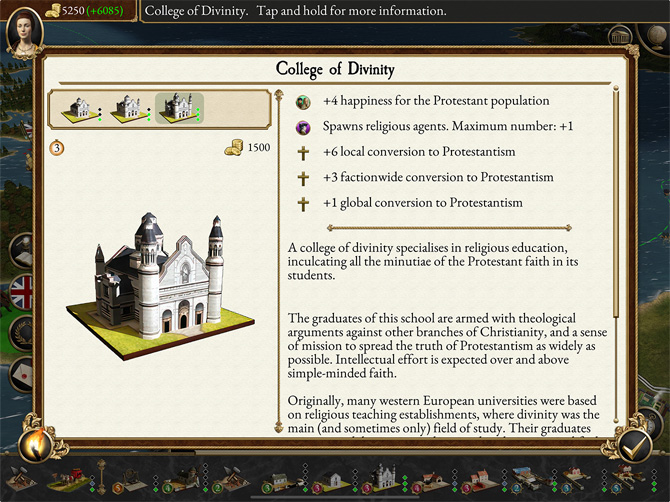
- The formula for religious conversion calculation has been refactored. Before and after our changes, at the end of each turn the game performed the following calculation in each region for each religion that the population can be converted to:
- A) Sum all the sources of that religion’s zeal in the region (Z);
- B) Convert Z into a certain number of conversion points (CP);
- C) Convert CP into a certain number of converted citizens.
- In step B) (if Z>0) the formula imposed a high minimum onto the value of CP, which meant that it would be impossible to add weak sources of religious conversion to the game’s mechanics. This minimum has now been removed, and several weak sources of conversion have now been added:
- As part of step C) a modifier is applied to CP based on which religions are involved in the calculation. The values of this multiplier have been tweaked slightly for overall balance.
- All factions generate a 1-zeal “state religion” effect in all of their regions. This increases to 3 for their capital region.
- Hindu/Abrahamic religious buildings now provide a small zeal effect to all regions their faction controls. Tier 3 religious buildings apply a 1-zeal effect to all regions (in all theatres where a faction of that religion controls at least 1 region).
- Small zeal effects have been added to a number of native American buildings.
- The zeal provided by priests has been increased from 1x to 5x their skill.
- The zeal effect religious buildings provide to the region they’re in has been increased from X to X+3, where X is equal to the tier of the building.
Naval

- Originally, the “Unit Size” option had an effect on both land and naval forces. For land forces, it affected the number of men per unit. For naval forces, it affected the maximum number of ships you could have in a fleet (6 for Small, 10 for Medium, 14 for Large and 20 for Ultra). This caused substantial variance in naval game balance, especially with regard to the exporting of trade goods from the trade theatres. This option now only affects land unit sizes (and has been renamed accordingly); max naval fleet size is now always 20.
- Fixed an issue in one of the projectiles tables which resulted in the 400-range 6lber guns firing 42lber (80 damage) solid shot instead of 6lber (8 damage) shot. This bug increased the broadside and/or chaser firepower of Galleons, Fluyts, 1st Rates, 2nd Rates, 4th Rates, Dhows and Bomb/Rocket Ships, giving them a disproportionate advantage in combat and a vastly increased chance of exploding the powder stores of other ships.
- Fixed an issue where Galleons and Race-Built Galleons had the same unit description.
- Fixed an issue where certain unplayable factions had access to both generic and faction-specific variants of their ships.
- Fixed a bug where certain technologies granted ships-of-the-line a greater-than-intended bonus to campaign movement speed.
- Increased campaign movement points of all frigate vessels from 83 to 88.
- For multiple reasons, the “Rifled Cannons” technology provided no benefit to the faction when researched (but did still make their ships more expensive to build). The technology now provides an increase to the range and damage of all ship cannons, with larger cannons having a disproportionately greater benefit. Carronades and non-cannon naval weapons are unaffected.
- We did not wish to do a general pass over unit stats as we wished largely to preserve the original game balance. However, a few of the more peripheral units were given some improvements:
- Increased Xebec speed from 17 to 21. Also improved the speed modifiers that are applied based on wind direction; Xebecs are now appreciably better than most ships when sailing close to the wind, but their advantage diminishes when sailing downwind.
- Increased Xebec accuracy from 60 to 70 and reload skill from 40 to 60, the same as other light ships.
- Increased Xebec recruit cost from 720 to 840 and upkeep cost from 180 to 200.
- Xebecs are now recruitable from tier 3 fishing ports, tier 2 and above trade ports and tier 1 and above naval ports.
- Carronade Frigates are now available from tier 1 and above naval ports (when the required technology has been researched) as well as tier 3 and above trade ports. 6th Rates are now available from both of these sources at the same tiers.
- Increased generic Carronade Frigate reload skill from 40 to 45. Increased the reload skill of all faction-specific variants by 5 as well.
- Decreased hull strength of generic & all variant Carronade Frigates by approx 8%.
- Decreased recruit cost of generic & all variant Carronade Frigates by 120-140 (depending on faction-specific variant).
- Decreased upkeep cost of generic & all variant Carronade Frigates by 40-50 (depending on faction-specific variant).
- Increased range of 32lber carronade grape shot from 125 to 150.
- 5th Rates are now recruitable from tier 4 trade ports.
- Razees are now recruitable from tier 3 naval ports and above, just like US 24lber Frigates.
- For convenience and to prevent accidents, “Quick Embark/Disembark” prompts have been added whenever units move into a port and an embark/disembark action is possible.
Traits & Followers
- Traits & followers are now colour-coded in the character details UI depending on whether they’re beneficial, detrimental or a mixed blessing.
- Fixed a number of traits and follower triggers that should only apply to Faction Leaders that were not correctly triggering.
- Female characters are no longer referred to as male in flavour texts.
- “El Hechizado” has been given a unique portrait.
Diplomacy
- Removed your faction’s “Public opinion towards them” from the diplomacy UI as it was not used in any diplomacy calculations.
- Added a “Proposal Balance” to diplomatic negotiations, indicating whether an offer is likely to be accepted before players propose a deal.
Other Improvements
- We did not wish to do a general pass over unit balance in order to largely preserve the original game experience.
- However, Bashi-Bazouk defence was increased from 3 to 5.
- The performance of the “Platoon Firing” ability (unlocked via the technology of the same name) used to vary enormously depending on the player’s choice of “Unit Size” setting.
- At the lowest unit size, the technology worked correctly and resulted in a continuous rippling fire across the line, but at higher sizes, most soldiers spent their time not shooting as they waited their turn to fire. This was due to the number of firing sections into which the unit is divided increasing with unit size, creating a timing backlog in the logic. The number of firing sections is now constant across all unit sizes, which should result in a consistent experience.
- Smoke effects have greater persistence in battles.
- Artillery impact crater effects have been backported from Napoleon.
- A Cheat Console has been added.
- This is activated by tapping and holding both top-corners of the screen simultaneously.
Patches
Hotfix 1.7.1
- Fixed a crash that could occur when starting a Custom Battle.
- Fixed a crash that could occur during diplomatic negotiations in the Warpath campaign.
- Fixed a crash that could occur during battles if Dock Unit to Wall was enabled, and a unit died while the player was using Positioning Mode.
- Fixed an issue in battles where the Dock Unit to Wall function would not work when playing with keyboard and mouse.
- Fixed an issue where Portugal's "Brazilian Gold Rush" attribute was only counting trade ships, causing it to sometimes not apply as it should.
- Fixed an issue where Scotland and the 13 Colonies could not research the Screw Breech technology required to recruit the Ferguson Riflemen unit in campaigns.
- Related to the above, Ireland can no longer access the Ferguson Riflemen unit, to further differentiate them from Great Britain and Scotland.
- Native American factions can now recruit their units in the European and Indian theatres.
- The Crimean Khanate can now recruit the Mounted Nizam-I Cedit unit once they have researched the European Doctrine technology.
- Fixed an issue in battles where the Lock Formation ability could be applied to the wrong group of units.
- Fixed an issue in naval battles where the stern flags for the Knights of St. John and the 13 Colonies were not rendering correctly.
- Fixed an issue during battles where cavalry captains for Afghanistan, Dagestan and Persia would occasionally be stood on their horses.
- Fixed a number of minor issues.
Hotfix 1.6.4
Hotfix 1.6.4 remedies a number of player-reported issues, including cannons being unable to fire when deployed in the unlimbered state. It also includes further optimisations to end turn times by reducing the likelihood of AI factions creating large blobs of single-unit armies.
We’re also rolling out official support for the Samsung S25, now that we’ve had the chance to test that everything’s looking shipshape on this device.
Back to the top
