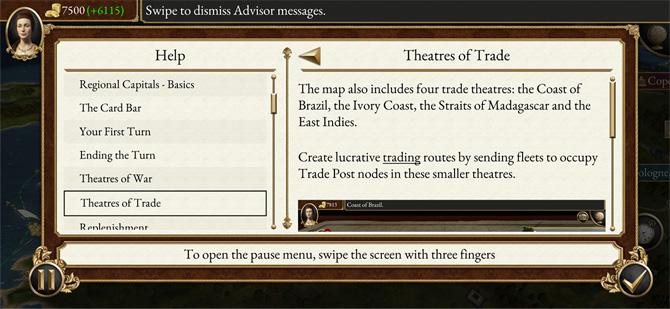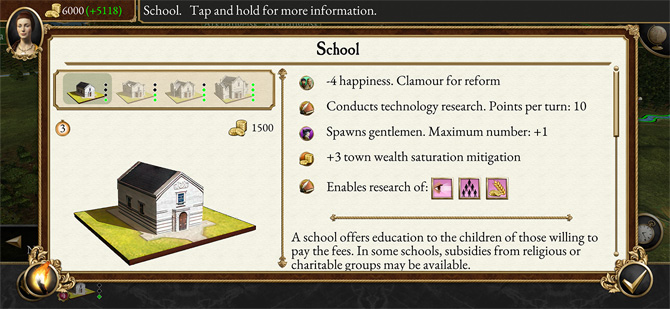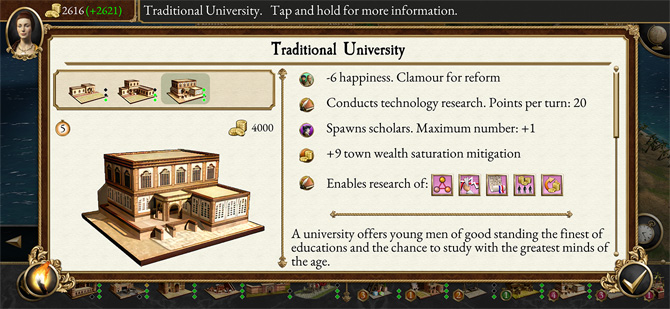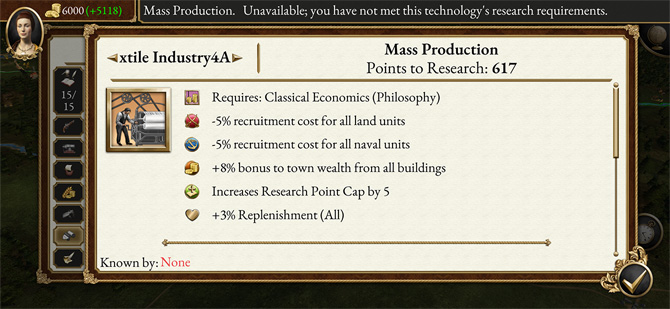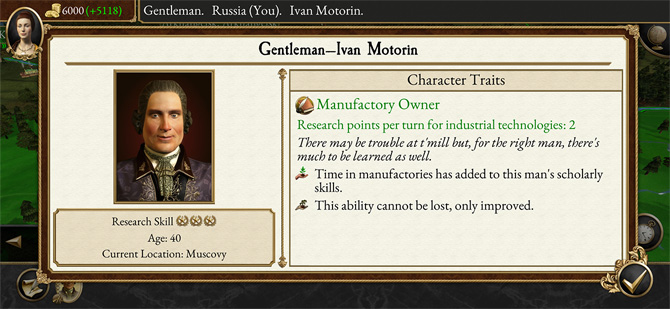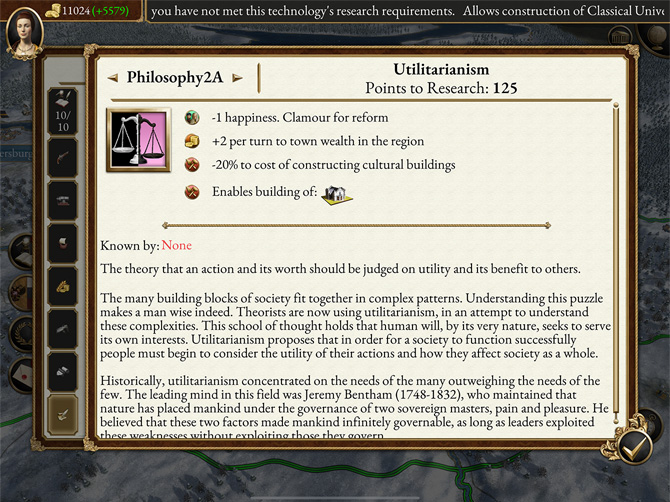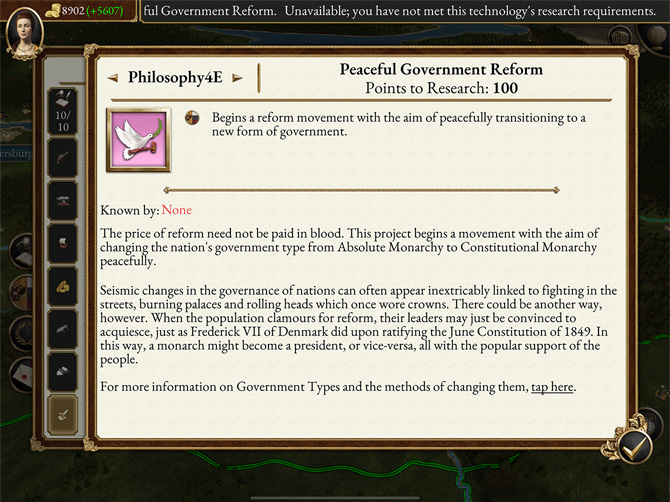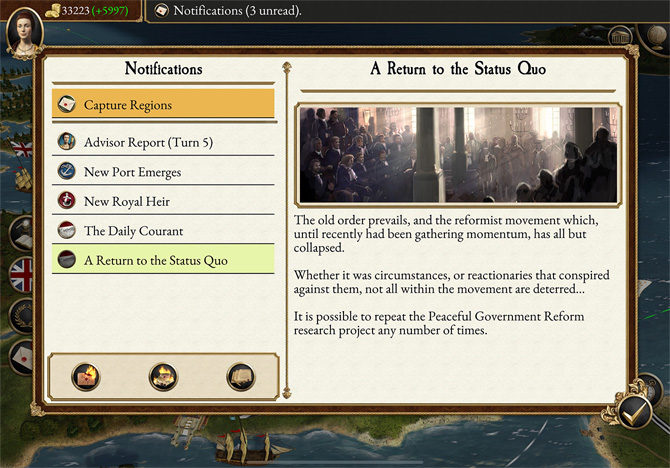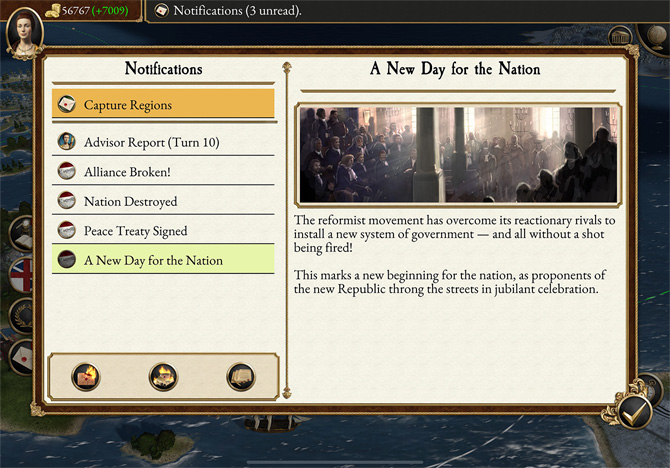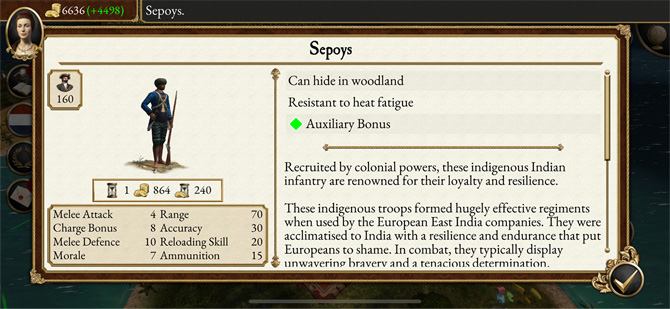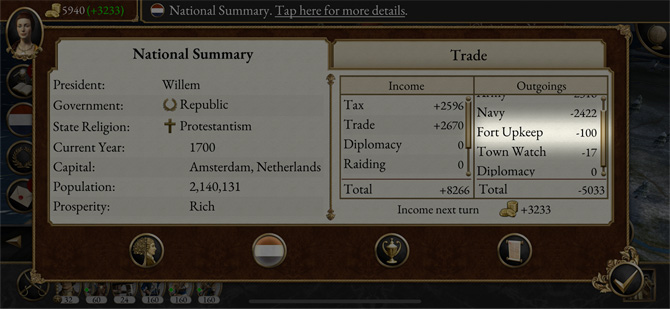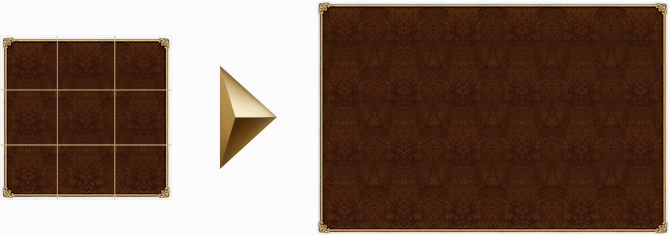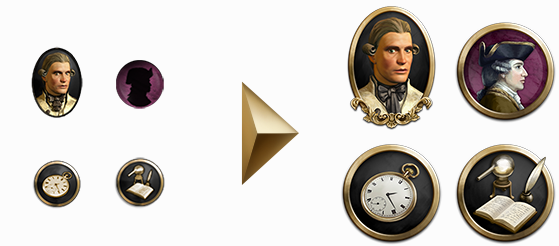Giving quick and precise orders to your armies on land and — for the first time on mobile — your fleets at sea, can mean the difference between heroic victory and crushing defeat.
With that in mind, we designed EMPIRE’s new touchscreen controls to offer intuitive simplicity for common commands, as well as a suite of gestures for finger-tip control. So, if you thought you needed a desktop computer to take over the world, today’s diary aims to demonstrate how the tap can be mightier than the click!
Controlling the camera should feel completely natural. Drags, pinches and twists will pan, zoom and rotate, exactly as you’d expect:
Select your units with a tap on the battlefield, or the Card Bar at the bottom of the screen. Multiple units can be selected with subsequent taps. Then, once an order has been given, the next tap will deselect the occupied units automatically. This deselection behaviour is fully customisable in the Options Menu.
Speaking of orders; movement and attack commands are as simple as tapping on a destination, or target. If time is of the essence, order them to charge by double-tapping. Alternatively, you can tap and hold to draw a movement path for your units to follow:
You can also order them to halt, change their move speed and combat behaviour at any time with the buttons above the Card Bar.
EMPIRE’s gunpowder warfare relies on cleverly arranged ranks of infantry, and there are multiple ways to achieve this. The first is the quick two-fingered drag. This will arrange all selected units in the direction you drag, like so:
The game speed will automatically slow down while issuing this type of command. This is also true when using Positioning Mode:
Just tap and hold on selected units, and you’ll be able to drag the box to the exact location desired, adjusting its length and depth to create those precise infantry lines which are so characteristic of 18th-century warfare.
EMPIRE’s controls will soon feel like second nature, but if you long for something more akin to the desktop experience, you’re in luck! Total War: EMPIRE supports Bluetooth keyboard and mouse controls on Android and iPadOS! Just connect your peripheral of choice and take the field with all of the keybindings and mouse controls of the desktop game.
Next week we’ll be taking a closer look at the other side of the Total War coin: the Campaign Map, and all the shiny new interfaces and features you’ll use to forge your empire on it.
Keep your spyglass trained on Feral’s social feeds for more on Total War: EMPIRE until then:
Want to know all the details? Find a complete change-list for the iOS & Android release of Total War: EMPIRE here.